In this article I will show you quick work around how to turn .pem file type into the .der file type on Windows.
I had stuck on the problem when I needed to provide private key .pem file type for the OpenSSL command. However, the private key was saved in .der file type, so I needed to convert it.
There is a way to convert .pem file type on the Windows operating system to .der without using command line. Go to the Windows search bar and search for KeyStore Explorer. Open the KeyStore Explorer program. After opening the KeyStore Explorer, you should get the program screen like this:
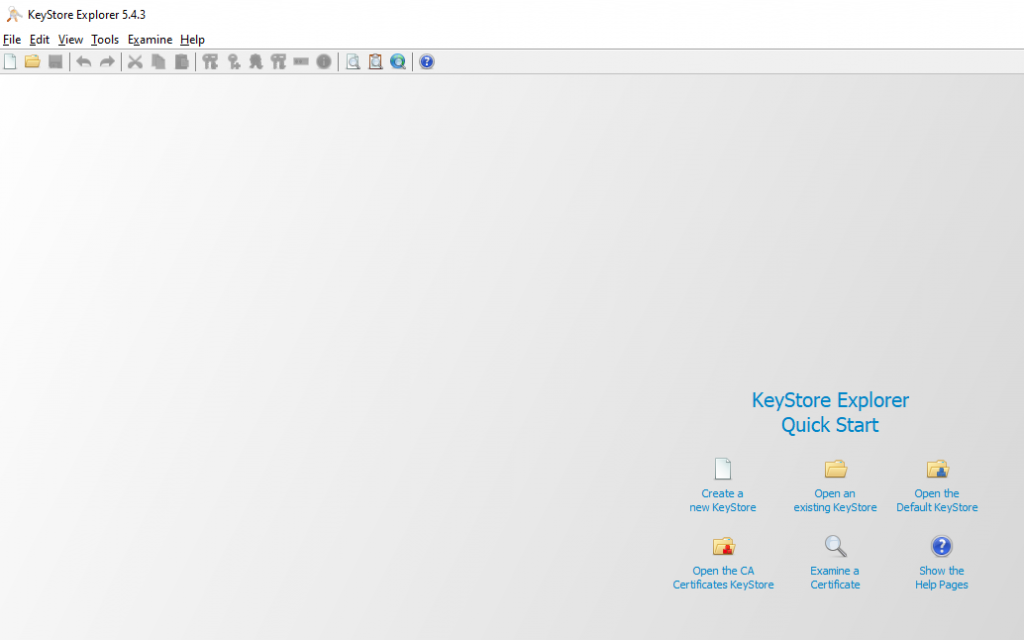
KeyStore opened
Click on the icon Examine a Certificate. From a system select your .der file. After selecting the .der you should get the KeyStore image like this:
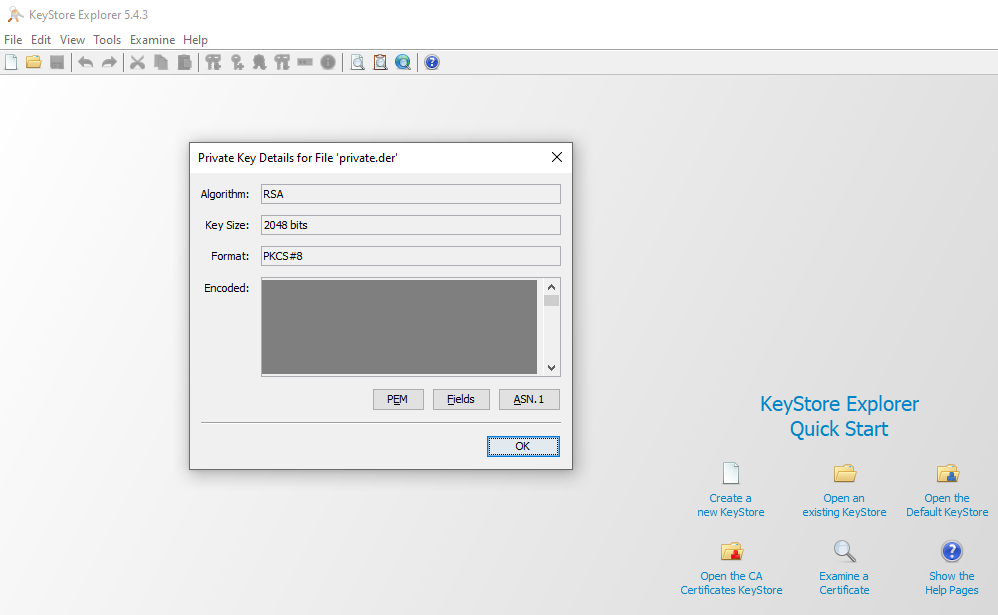
KeyStore – .der file opened
Now all you need to do is to click on the PEM button. It will open you content of the .der file in .pem format.
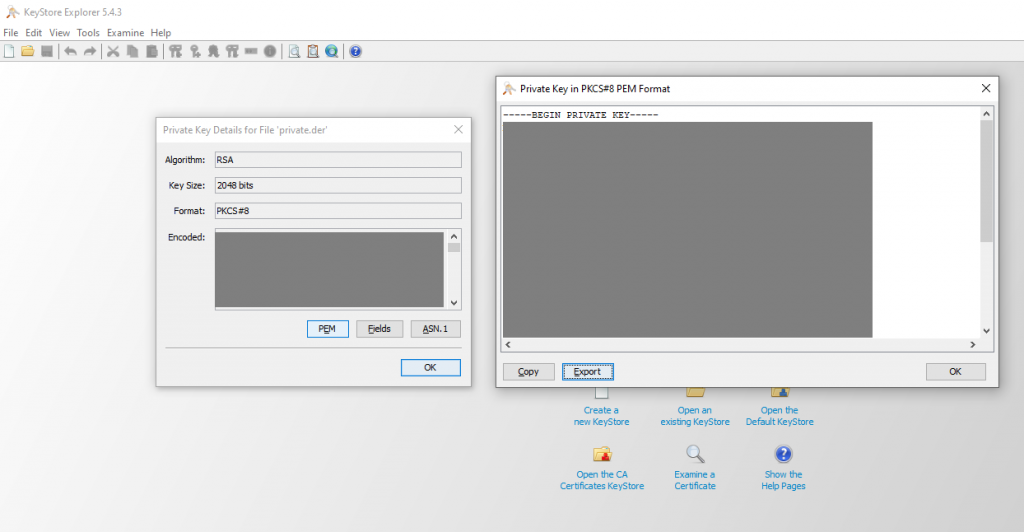
KeyStore – .der file turned to .pem
You have now two options:
- You can either copy
.pemfile content into the system memory with Copy option. - Or you can export
.pemfile content on you machine disk with Export option.
Note : Never show or publish content of your private keys!
Conclusion
This article has shown how to turn .pem file type into the .der file type on Windows.
Did you find turning files easy? Do you have your trick or know another way how to turn .pem file type into the .der file type? Let us know in the comments below the article. We would like to hear your ideas and stories.