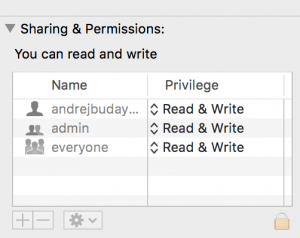Shifting from Windows to OS X makes lots of simple tasks ridiculously hard. Since I was thought by Windows that installing things on WordPress localhost installation shall be easy, it took me a lot of temper and power to bite into my lips and start searching for solution.
After first attempt to install on WordPress localhost plugin I got this error:
Connection Information
To perform the requested action, WordPress needs to access your web server. Please enter your FTP credentials to proceed. If you do not remember your credentials, you should contact your web host.
Solution:
Step 1.
Put into config.php define(‘FS_METHOD’, ‘direct’); Parameter “direct” forces use of Direct File I/O requests from within PHP. Delete this line if you copy your whole WordPress installation on life host (security treat).
Step 2.
Unfortunately this is not all. When you download the theme or plugin it will not create the directory inside your folder.
It is necessary to change permission on main folder of WordPress installation.
In order to change the folder permission you need to right click on the root folder directory of your site. Click “Get Info” and unlock (bottom right) access. by giving your admin password. Change permission settings for your folder according picture below and click on the gear icon “apply to enclosed items”.