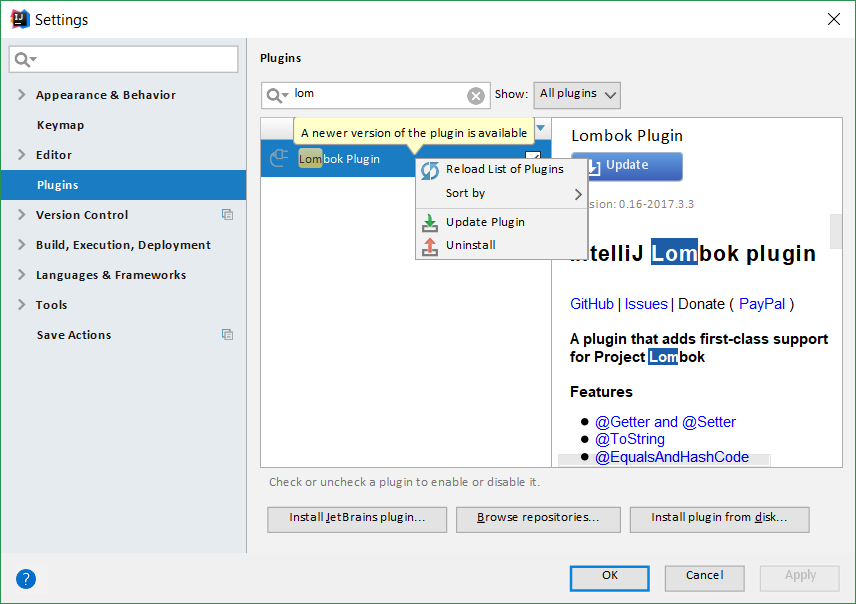Migrating from the older to the newest version of IntelliJ Idea can cause a warning message for the Lombok module.
The result of the problem is the red underling of all lines using Lombok functionality. The warning occurs after IntelliJ start-up on the button right side and looks like this:
Lombok plugin incompatible with 2018.1 Intellij Idea
A solution to this problem is straightforward. Just follow the instructions below:
1. Open settings and select plugin options.
2. Search or select the Lombok plugin, right-click and reload the list of plugins.
3. Then there will be Update button instead of Uninstallbutton. Press the Update button.
4. After re-installation of the plugin, restart IntelliJ Idea for updating its internal dependencies. That is it.